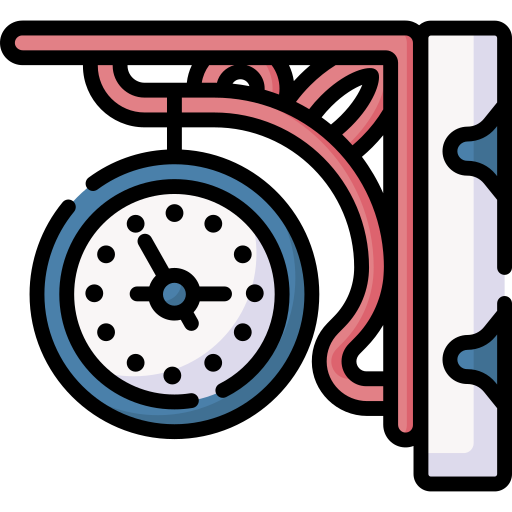 This is the documentation for previous versions of GeoDesk (1.0 to 1.3). For the most recent version, please visit docs.geodesk.com.
This is the documentation for previous versions of GeoDesk (1.0 to 1.3). For the most recent version, please visit docs.geodesk.com. info
Provides general statistics about a library. If a bounding box or polygon are specified, this command provides additional statistics about that area.
Usage:
gol info <gol-file> [<options>]
Options
-a, --area=<FILE>
Defines the area to which the command should be applied. Currently, only polygon files are supported.
-b, --bbox=<W>,<S>,<E>,<N>
Defines the rectangular area (bounding box) to which the command should be applied. Coordinates are specified in WGS-84 (degrees longitude and latitude) and take the form <west>,<south>,<east>,<north>. Coordinates must not be separated by spaces (otherwise, they would be interpreted as separate arguments).
As an alternative, this option accepts a tile descriptor in the form z/x/y.
-f, --free
Displays statistics about the number and sizes of free pages.
-i, --index
Provides a detailed analysis of the library’s indexes.
For a large (planet-size) library, this option may require several minutes to execute.
-n, --new
Use this option to create an empty .gol file if the specified library does not exist (rather than failing with an error message). Combine this option with --url to specify a tile repository from which the library will be populated.
-q, --quiet
Displays only minimal output. Apart from error messages, only minimal progress updates are written to stderr.
-s, --silent
No output at all is written to stderr, not even error messages. (Whether a command succeeded or failed can only be ascertained via the status code returned by the process).
-t, --tiles
Displays statistics about the tiles.
-u, --url=<URL>
Specifies the URL of the remote repository from which tiles are downloaded into the library.
-v, --verbose
Writes extra information to stderr.