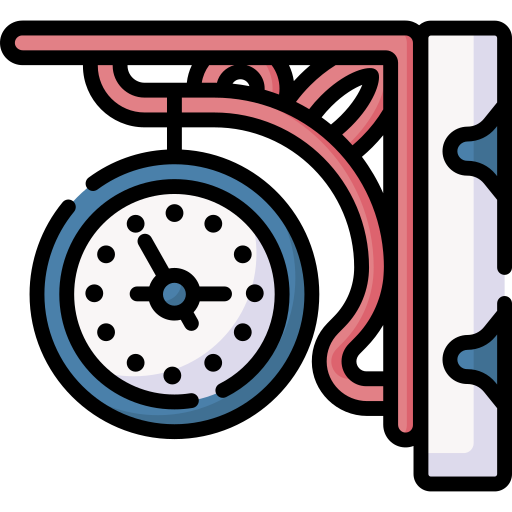 This is the documentation for previous versions of GeoDesk (1.0 to 1.3). For the most recent version, please visit docs.geodesk.com.
This is the documentation for previous versions of GeoDesk (1.0 to 1.3). For the most recent version, please visit docs.geodesk.com.Example: U.S. Counties
For many geospatial use cases, getting the boundaries of an administrative area is often the first step. Let’s write a script that allows users to discover the counties of any U.S. state. We’ll display a map like the one below, and we also export the boundaries as a GeoJSON file.
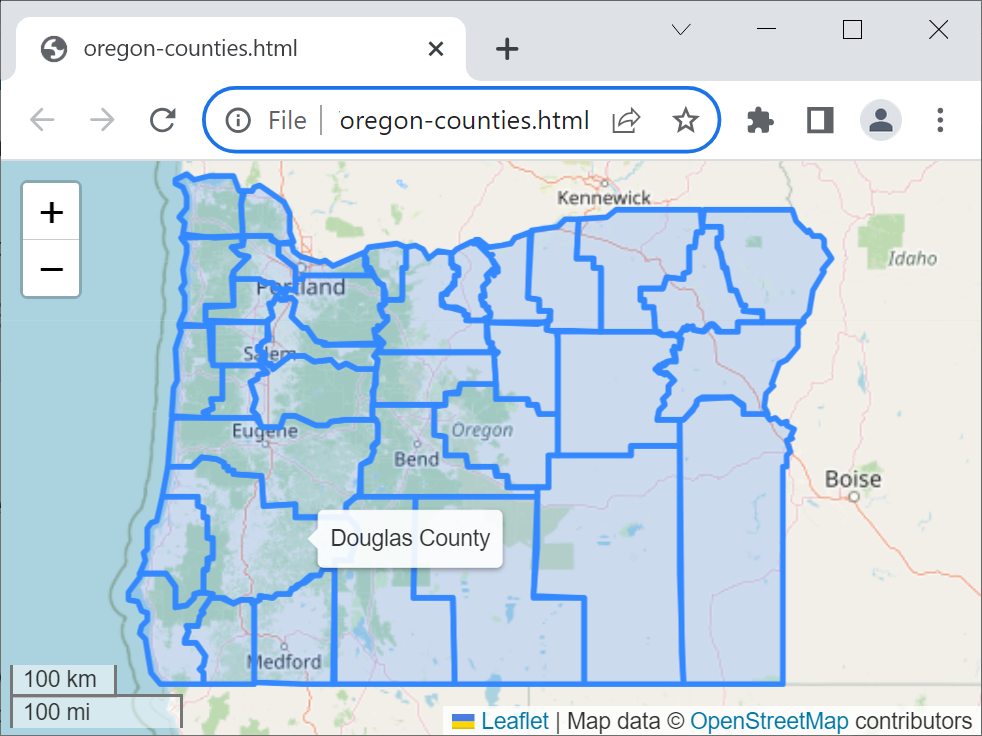
Instead of hard-coding the state’s name, we’ll allow the user to supply it as a command-line argument, e.g. python counties.py Oregon.
import geodesk
import sys
world = geodesk.Features("usa.gol")
state_name = sys.argv[1] # first command-line argument (e.g. "California")
file_name = state_name.lower().replace(' ', '-') + "-counties"
state = world(f"a[boundary=administrative][admin_level=4][name='{state_name}']").one
counties = world("a[boundary=administrative][admin_level=6]").within(state)
counties.map(file_name, tooltip="{name}").show()
counties.geojson.save(file_name)