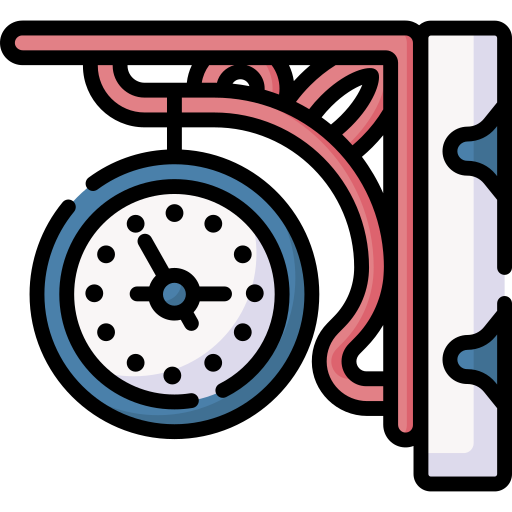 This is the documentation for previous versions of GeoDesk (1.0 to 1.3). For the most recent version, please visit docs.geodesk.com.
This is the documentation for previous versions of GeoDesk (1.0 to 1.3). For the most recent version, please visit docs.geodesk.com.Example: Railway Bridges

The Danube is the second-longest river in Europe, flowing from the Black Forest to the Black Sea. What if we wanted to find all the railway bridges that cross it — but only those in the German state of Bavaria?
This example demonstrates how to combine multiple filters to precisely select the features you want.
import geodesk
features = geodesk.Features("europe.gol")
bavaria = features(
"a[boundary=administrative][admin_level=4][name:en=Bavaria]").one
danube = features("r[waterway=river][name:en=Danube]").one
rail_bridges = features("w[railway][bridge]")
rail_bridges(bavaria).crossing(danube).map(
"rail-crossings", color="red", weight=8, opacity=0.5).show()
Notes
Administrative areas (such as countries and states) in OpenStreetMap form a hierarchy. The meaning of
admin_levelvaries between countries, but typically follows this scheme:2 country 4 state or region 6 county (U.S.), département (France), landkreis (Germany), provincia (Italy) 8 City 10 Village or suburb While most water courses are mapped as simple ways (which you can retrieve with
w[waterway]), larger rivers are typically represented using relations (r)